This release updates the offline maps on your Karoo. You must offline your region(s) before riding to use turn-by-turn navigation and maps. To do this:
- Tap Settings on the home screen
- Swipe down to Offline Map Sections and tap it
- A downward arrow next to a region's name indicates there are sub regions—tap the name of these regions to expand the list (e.g. North America > US > Massachusetts)
- Tap the DOWNLOAD button next to the region you want to download
- The region will display a status bar as it downloads, and will add the word READY when it's finished. The DOWNLOAD button will also change to REMOVE
Introductions and Enhancements:
- The offlining of individual routes and small areas has been removed and replaced by large offline regions. Users now select named regions to be offlined, such as individual US states, and can download as many regions as they need. Routes within a downloaded region will instantly be available with TbT instructions and map
- You must offline your region(s) before riding to have turn-by-turn navigation and maps—existing offlined routes will no longer work until you download their corresponding region
- The map renderer and map style has been updated
- The Routes app has been updated to reflect the large offline regions update
- The elevation calibration mechanism has been rewritten to consider the location where it was calibrated, and will automatically update the calibration from that location
- The user-orderable sensor list, which sets the priority for sensors, now shows which sensors are active and feeding the display and underlying ride recording (fit file). This is shown by the icon for each sensor profile turning green for the active sensor
- The surrounding frame for the sensor list was reduced to leave more room to show the list of sensors in the sensors app
- The touch screen can now be locked by the user, allowing only button inputs
- This is enabled and disabled by simultaneously pressing the bottom left and top right buttons
- It can also be enabled or disabled using the in-ride menu
- All data fields have been revisited to display a more appropriate number of decimal places of accuracy for the data they display
- When creating a new page set, the plot page now includes the predictive elevation graph rather than the historic elevation graph
Bug Fixes:
- Fixed a bug where routing information was not being updated for older routes and could result in an empty red turn banner rather than turn-by-turn instructions
- Fixed an issue causing an incorrect start location when creating a route mid-ride
- Corrected an issue where the TbT Banner was shown in red on data screens when starting a ride and not yet on the route. The banner is now correctly shown in blue in this case
- A number of accounts have been fixed that were not showing the user’s email on Dashboard. These accounts were also not able to change their password but are now able to
- The Vertical Speed and Current Grade data fields have been reworked to address reports of them frequently dropping to zero
- A fix has been deployed to address Karoo Page Profiles not being synced and therefore not being restored to Karoo after a factory reset
- Fixed a bug causing some data fields to intermittently display an incorrect “. . .” reading
- A variety of improvements were made to address routes being reported as complete (destination reached) as a ride was beginning
- Improvements were made to the battery charge graphic shown when Karoo is turned off, plugged in, and the battery has reached full charge. Previously the graphic was confusing and appeared to show the battery was fully drained. Further improvements will be made to this graphic in the future
Features and Bug Fixes Still in Progress:
- The Advanced Testing Group has identified some missing map details (e.g. specific bodies of water and certain roads). These only affect the map display, and won’t impact your route. We’re continuing to improve them. The Advanced Testing Group felt that this update was a significant step forward and that it should be released to everybody.
- Known Bugs are being updated on our forum