The Karoo launched with a global wheel circumference setting, designed for cyclists who wanted to use a speed sensor. Although a speed sensor is not required to use the Karoo—its on-board GPS handles in-ride speed—there are many use-cases where our users have found speed sensors useful.
Over the course of the past couple of years, we’ve added more flexibility to this option. Many changes to this feature have been part of more general enhancements that improve everybody’s rides. We’ve allowed you to prioritize whether you use GPS or speed sensor with an intuitive drag and drop system, which also worked great for managing multiple sensors more generally. And we’ve introduced bike profiles, which allowed users who used speed sensors on several bikes to set and save wheel circumference on a per-bike basis.
 Our newest change is specifically for speed sensor users. Automatic GPS-based wheel circumference means you can push on and ride with no setup, while still getting accurate results from your speed sensor. This is now the default setting on your Karoo, so there’s nothing more you need to do. If you like the manual setting instead, it’s still there. Just head to the Settings menu and enable it.
Our newest change is specifically for speed sensor users. Automatic GPS-based wheel circumference means you can push on and ride with no setup, while still getting accurate results from your speed sensor. This is now the default setting on your Karoo, so there’s nothing more you need to do. If you like the manual setting instead, it’s still there. Just head to the Settings menu and enable it.
Learn more: Setting the Wheel Circumference
What else is new?
- We’ve updated the data field font. This is one part of many incremental UI updates Karoo users will be getting… you might consider it a sneak peek! We’re delivering these changes in logical chunks that minimize disruption while bringing fine elements of the Karoo 2 experience to Karoo users first—rest assured that there’s a coherent, consistent, and well-designed plan behind these UI updates, and a beautiful whole that they’ll make up.
- Auto-pause has been moved from individual page profiles to a global setting. Changing the Auto Pause Settings.
- Fixed an issue that was causing an incomplete list of Strava Live Segments to sync. This was a pretty rare bug, but one that could be frustrating if it affected a segment you wanted to attack. All of your starred segments should now sync correctly on device boot.
- More changes to sensor screen settings, elevation, and the Dashboard.