Gifts for Cyclists: 5 Reasons to Add the Karoo 2 to Your List.
Written by Reese Ruland
For many cyclists, we’ve been stuck with sub-par technology. The days of boring and outdated cycling computers are over. The Karoo 2 is hands down the best cycling computer I’ve ever used. Here are some of the main features that set it apart from all the rest.
1. The Stunning Screen and Display
The Karoo 2’s screen and display are second to none. If you have ever used a touch screen tablet or phone, you’ll know how to find your way around the Karoo 2. When the screen is unlocked, you can scroll, zoom in, and out, just as you would on say, your phone’s Google Maps app. Like a map on your phone, Karoo’s map is in color. You can zoom in enough to see the names of streets or landmarks. The streets are also color-coded to let you know what kind of road it is- highway, dirt road, trail, etc.


2. Regular Software Updates
Hammerhead’s software team is constantly updating new features, which is great for customers. Unlike other GPS computers, we don’t have to wait around for months on end to get a new feature. Every two weeks, the Karoo 2 asks you to perform a quick update while you are connected to WiFi. After it is downloaded and installed - right on your device, no app needed - you have access to all of the newest software features. This brings me to one of my favorite features…
3. The CLIMBER Feature
As a cyclist living in Colorado, climbs are always a part of my rides. When you use a route with the Karoo 2, the Climber screen pops up as you approach a climb. As you approach, the screen informs you how far you have until the climb starts, how long the climb is, and how much vertical you gain. This feature tells you the average gradient of sections of the climb, as well as color codes the grades on a visual profile of the climb. It’s incredibly helpful to anticipate what’s ahead, pace, and push during my climbs.

4. Seamless Navigation
I’ve already mentioned that the map feature is incredibly robust, so it comes as no surprise that the navigation on the Karoo 2 is also top-notch. You can easily upload a GPX (or similar) file to the Karoo 2 via your dashboard or make a route using the Hammerhead dashboard route creator. Once you’ve synced your Karoo 2 over wifi, the route will appear on your device. When you go to use your route during your ride, it will autoroute you to the start of your route if you are not exactly where you began the route. Once you are following the route, you’ll get awesome turn-by-turn directions. Arrows will appear on any screen, so you don’t need to stay on the map screen 100% of the time. You can also view a full list of the turns that are coming up.
5. The Price Point
I can hear everyone shifting uncomfortably in their seats on this one. But hear me out. At $399 it isn’t the cheapest option, but compared to the other computers you can get at a similar price (Wahoo Elemnt at $380 and Garmin Edge 810 at $400) the Karoo 2, in my opinion, offers more bang for the buck. You don’t need an app that is complicated and hard to navigate through or one that needs to be updated constantly. You can create routes and sync directly over wifi or hotspot, not to mention all of the other awesome features already mentioned. From the screen, to the software, features, navigation and price, I’m a happy Karoo 2 customer.

Try the Karoo 2 Risk Free for 45 Days
Shop Karoo 2Want to learn more? Compare Karoo 2 vs other cycling computers.